Whenever you want to edit your blogger template, First you take the backup
of your old blogger template. It is Recommended To Take the backup of your
blogger template first because During The editing Process if you get any error
That time you can restore your blogger template again as before. In New
blogger Platform, it is very simple to take the backup of your blogger template.
Now, you Follow the Simple Steps to Take The Backup of your blogger
Template.
Step-1. Sign in into your blogger Account and click on Template Options.
Step-2. Click on The Backup/Restore button ( Top Right Corner )
Step-3. Now, Click on Download Full Template button to download your
current blogger template. Hence your blogger template is download.
How to Restore your blogger template
Now , If you Want to Upload Other Template or Previous Template Then you
Follow the Below Steps.
Step-1. Sign in into your blogger Account and Click on Template options.
Step-2. Click on Backup/Restore button ( Top-Right Corner ).
Step-3. Now, you Click on Choose File button and select the File from your
Computer and Click on Upload button.
Hence your blog is changed to new blogger Template
Thank You To All My Reader
Deepak Gupta
www.i-world-tech.blogspot.in
Related Post
3. How we delete a blog
4. Blogger Beginner Guide
5. SEO Tutorial : Beginner
6. How to Optimize images for Better Search Engine Ranking
7. How We Add Blog to Google Search Engine
8. Add Twitter Follow Button To Blogger
9. How we add a " Find us on facebook " link to blogger
10. How we add Third Party Gadgets to Blogger



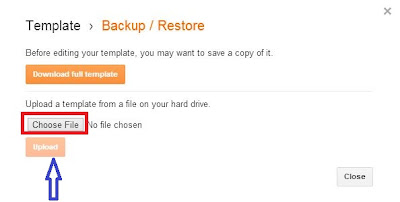
Comments
Post a Comment