Facebook Page
Now , Today's Era Every Company , Organization , Institute , Author ,
Celebrities and Other's All are Using Facebook Page. If you Are getting
The Spam message or Wall Post on your Facebook page , Than you
Can Stop it by Using the Following Settings.
Protect your Facebook Page From Spammer
Here , is The Simple Way To Stop The Spammer To Post or Comment on
Your Facebook Page.
Step-1. Sign In your Facebook Account and Open the your Facebook Page
Step-2. Click on the Edit Page Section (On Upper Side Of the Page)
Step-3. Now, You Click on Manage Permissions Options.
Step-4. In The Posting Ability Section , Unchecked The both Check box .
So that No-one Can Post on your Facebook Page. By This Way Spammer
Can not Post on Your Facebook Page and You Can Get Relief From The
Spammer.
Country Restriction
If You Not Want to publish your Facebook Page in Some Country , Than You
Can Change The Settings of your Facebook Page.
Step-1. By Following the Above Method , GO To The Manage Permissions
Page of your Facebook Page.
Step-2. Here , In The Country Restriction Section , you Enter The Country
Name in Which you not Want to publish your Facebook Page. and Select
The Proper Check box According Your Choice . Hence you have Done...
Thank You To All My Reader
Deepak Gupta
www.i-world-tech.blogspot.in
Related Post
1. Bluetooth : Advance Bluetooth Technology
2. Wireless ad hoc Network
3. Blogger Beginner Guide
4. How To Add Meta Tags To Blogger
5. How to Optimize images for Better Search Engine Ranking
6. How We Add Blog to Google Search Engine
7. How we add Third Party Gadgets to Blogger
8. Add Twitter Follow Button To Blogger
9. What is Alexa Rank and How We improve it
10. Simple Calculator Program in JavaScript



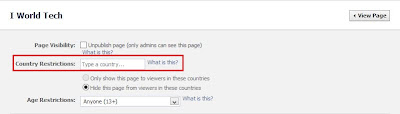
Comments
Post a Comment